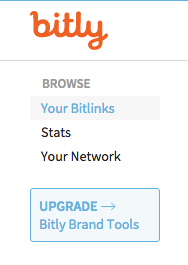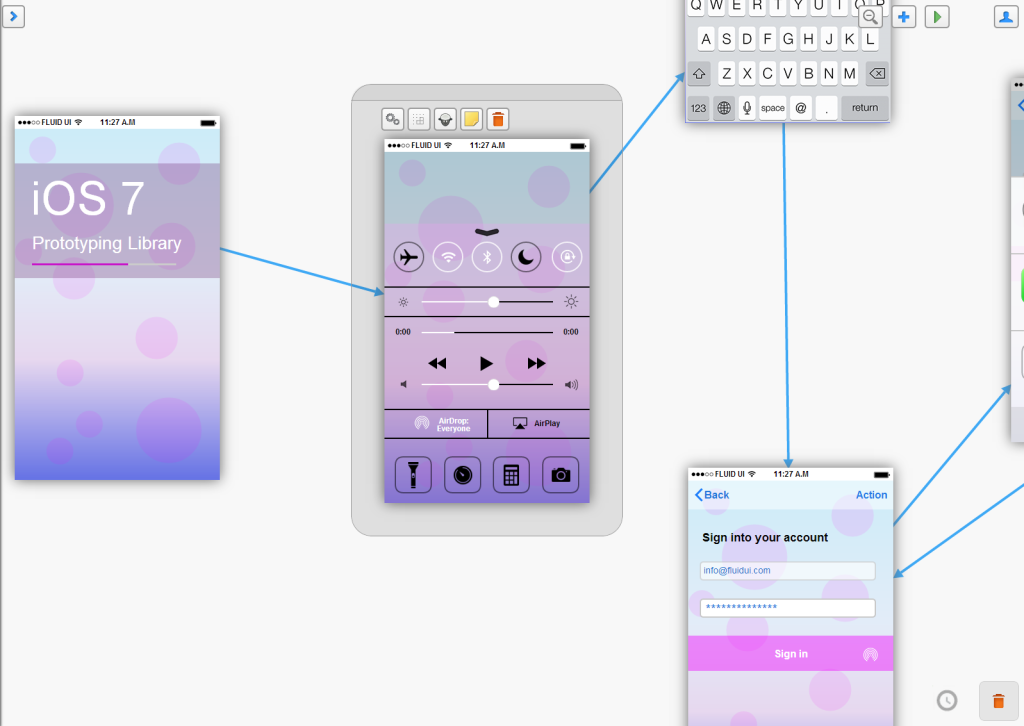For those who follow me on Twitter, you know I use Bit.ly a lot. For those who haven’t noticed this or don’t know what Bit.ly is – it’s a URL shortener. Some social media locales – such as Twitter, limit the number of characters you can use per post. With Twitter, the cap is at 140 characters and the URL for an image or a web address can eat up a huge chunk of that. So… what to do? Some URLs are HUGE… like long enough to reach the moon. That’s where URL shorteners like Bit.ly come in. You paste your longer-than-your-intestines URL into Bit.ly’s site and voila! A short URL is yours to copy/paste into Twitter, Instagram, you name it. This also helps when you’re trying to make a URL a bit more friendly to remember. While most dictionary words are taken, you can get creative with Bit.ly short links… such as the link to this article is http://bit.ly/bitly-spam.
Bit.ly also has special magical tools. I have no idea what they do, because they are very cryptic about them. When you login to Bit.ly (you don’t have to have a login, but if you do, you get to save your short links indefinitely), there is this cryptic link on the left that entices you to upgrade to their Bitly Brand Tools. “Cool,” I thought, “so I clicked. Well played, Bit.ly, well played!
So I took the bait. They give a teaser video with such tiny images, it’s hard to see what you’re getting… and they just updated it. When I clicked on their link, there was no video at all. Basically, if I wanted to know what in the heck their brand tools, I had to supply my name, e-mail, and phone number before I could find out how much these magical mystery tools were.
BOOM. Within minutes, I got two e-mails from two different sales people asking me when I was wanting to start using the tools. I replied to the first one through the chute – asking what they were and how much they cost. Like a French menu, if you have to ask, you cannot afford the entree. I was told that the tools have one price – $999/mo. In the form I filled out with my contact info, I entered that I was an individual. I’m not a company. I’m a blogger. I currently make zip on this blog… just blogging about tech and geeky stuff. So, after recovering my breath, I responded kindly that this was $990 over my budget per month and I respectfully asked to be removed from their mailing lists. You guessed it, they didn’t care.
I continually get e-mails from Joseph Ugowe and Samantha Yeh. I have replied to them both and have clicked on the Unsubscribe link in their e-mails. Despite the CAN-SPAM act, the e-mails keep coming. They are like the friendly, but creepy stalker that lives 3 doors down. Their e-mails are so friendly, but they just don’t get the hint that I’m not interested. Even when I’m not hinting. Seriously, Bit.ly – you’re awesome. I heart your URL shortening mojo – but your sales spam needs to go bye-bye.
Honestly, I always wondered what Bit.ly’s revenue stream model was – because you can use their most popular product for free. How were they pulling this off? Even Twitter needs to turn a profit after years of subsisting off venture capital funding. I’m not sure I get how a one-size-fits-all $999/mo model works for them in the long haul. Individual bloggers can’t afford it, no matter how awesome it might be… so why is there even an option for me to select that it’s for personal use? Who, other than Paris Hilton, is going to spend $1K/mo on your magical mystery tools? WHO? At this point, I don’t really care what your tools do, Bit.ly. Just stop sending me spam. I keep asking nicely to be removed. I click on your unsubscribe links. You claim I’m unsubscribed – but alas, no.
For my readers who suffer from SPAM intake – you can fight back without having to have your own blog. The Federal Trade Commission has a guide on the CAN-SPAM Act, on how businesses are to comply. When requesting to be removed from a list, you can CC: spam@uce.gov – those companies that do not comply with the CAN-SPAM Act can face steep fines and other penalties, including prison time.